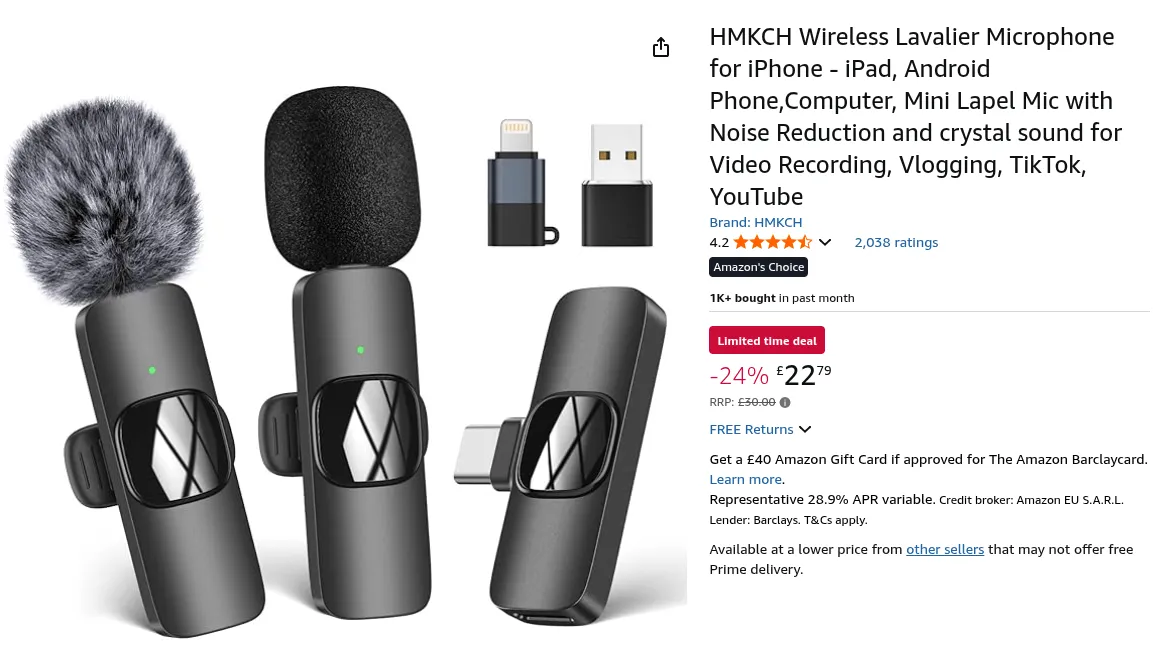If Dentascribe’s audio transcription is not working for you, it’s usually because of a problem with your microphone. Thankfully, the best microphones for Dentascribe are the simplest ones.
Our Recommended Microphone
We recommend using a simple, lightweight lapel mic like this one:
Microphones to Avoid
- Desk microphones: Desk microphones or microphone built into the PC. High quality transcription depends on the ability of the microphone to hear the words, which is why a simple, lightweight lapel microphone will nearly always be better than an expensive desk microphone.
- More expensive lapel microphones such as the Rode microphones: They’re much more expensive, heavier, and there’s more things that can go wrong with them. Contrary to popular belief, the accuracy of transcriptions does not depend on the quality of the audio captured. As long as the microphone can hear the words, which all lapel mics are good at, a higher quality mic makes no significant difference.
Next Steps
Now that you’ve got your microphone, you might want to learn more about dictation and AI audio notes.